November 25, 2021
Tracking an iPhone isn’t a tricky business. You might have seen countless apps in the App Store that can do the job for you.
However, what if the thing is to track someone else’s iPhone? It makes the whole idea a little tricky. Add to it the requirement of ‘without them knowing’, and it begins to sound almost impossible.
This is why this guide is a must-read for you. You will learn how you can track someone’s iPhone without them knowing.
Without wasting any time, let us get into the whole process of accomplishing it right away:
For all these reasons and more, iPhone tracking is what you need. Fortunately, there is an app that can help you with it, as you will discover in the sections to come.
Safespy’s iPhone tracking solution is designed uniquely for iPhones and Android phones. Let us go through the steps to accomplish this for each of them one by one:
Tracking someone’s iPhone quietly requires a tracking app outside of the App Store. There is one such app that is quite popular among people and does the job exceptionally well.
Safespy is one of the best iPhone trackers out there. It combines the features and interface of the best iPhone tracking apps in your App Store, along with the stealth design of the apps outside of the App Store.
It is very well reviewed by major media outlets such as NYTimes, Forbes, TechRadar, and more. This is all due to the exceptional tracking and monitoring services it provides.
It works through a web dashboard that you can open in any web browser of your liking. This eliminates the need to install any app on your phone or computer.
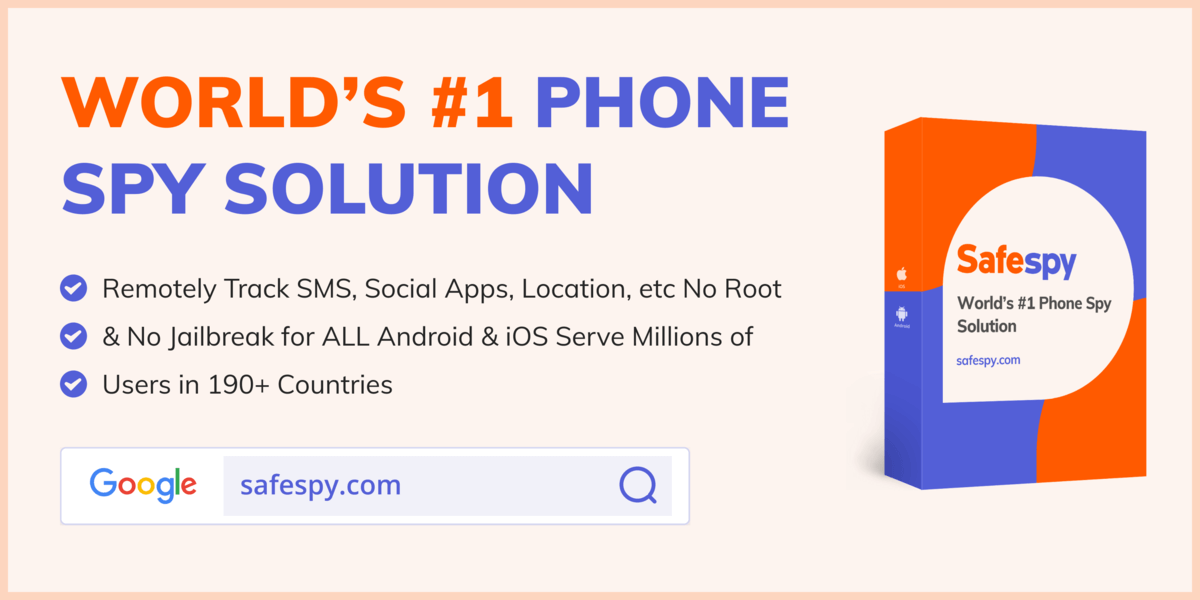
Get a look at Safespy through the free live demo>>
People are often curious as to how Safespy is able to achieve iPhone tracking without the iPhone owner knowing about it. There is no secret in this and the working process is actually quite transparent.
All iPhones have the iCloud feature which uploads the iPhone data (including location data) on the iCloud server. This is generally in an encrypted format and you cannot access it directly.
Safespy decrypts this data and provides it to you on your Safespy dashboard. The iPhone owner doesn’t have to know since you don’t need to access their iPhone. All that is required is the iCloud username and password of the person.
You can track the target iPhone from the dashboard and use all the other features of Safespy as well. Focussing on location tracking, some of the features that you will find interesting are:
In order to track an iPhone using Safespy, the process is actually simpler than you might expect. You can do it without any extra knowledge or technical know-how. Here is how to do it:
Step 1: Sign up for Safespy and get a subscription for iPhones. When the subscription is purchased, you will receive an email in your inbox about confirmation. Click on the ‘Start Monitoring’ button in this email.
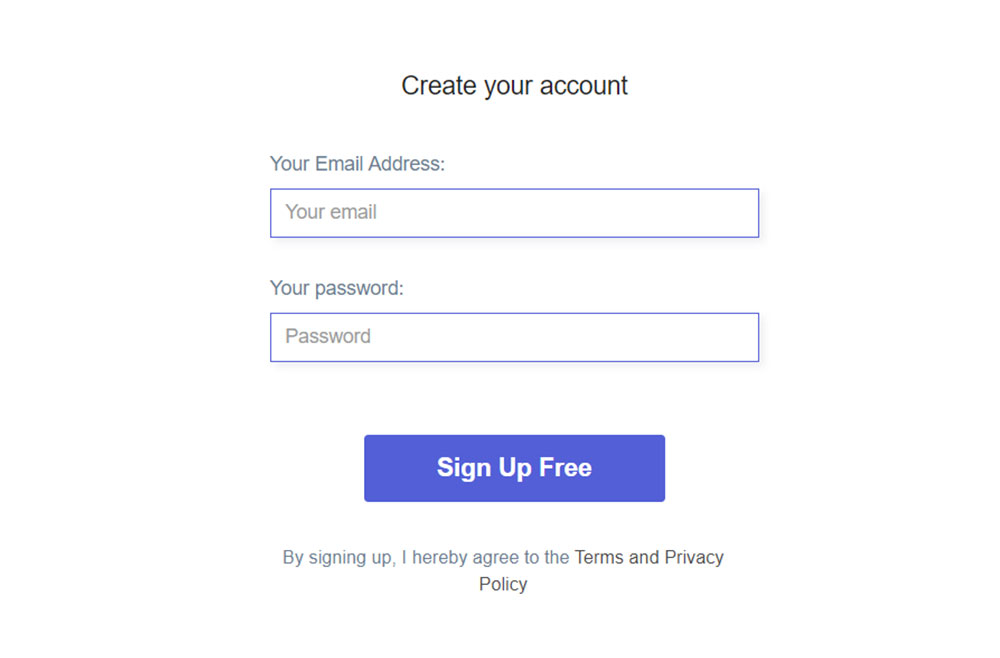
Step 2: You will be taken to the Safespy Control Panel. Enter the iCloud credentials of the target iPhone and give Safespy a few minutes to verify the credentials and sync the data.
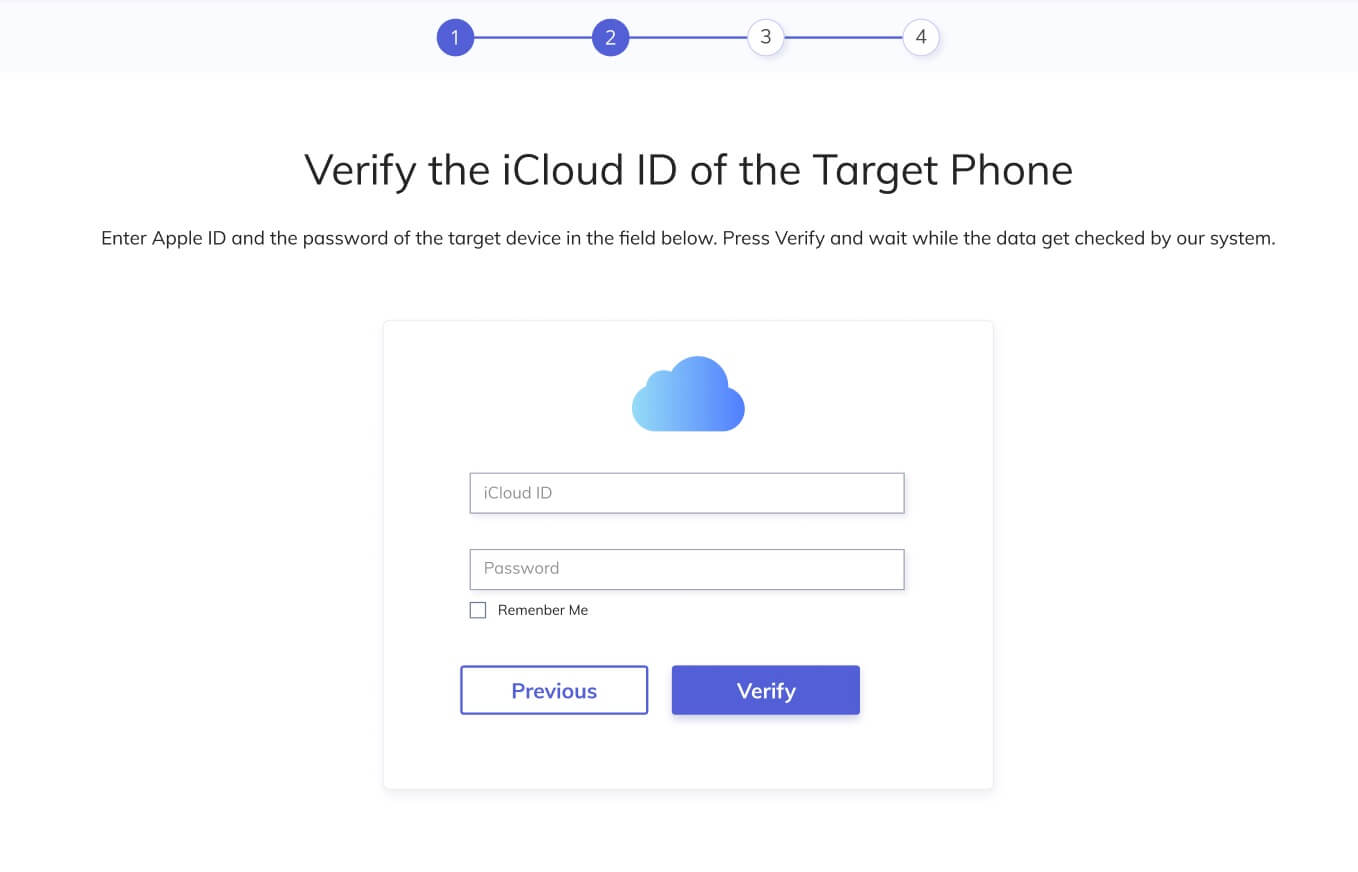
Step 3: Once the configuration is complete, you can click on the ‘Start’ button on the installation complete window. This will take you to your Safespy dashboard.
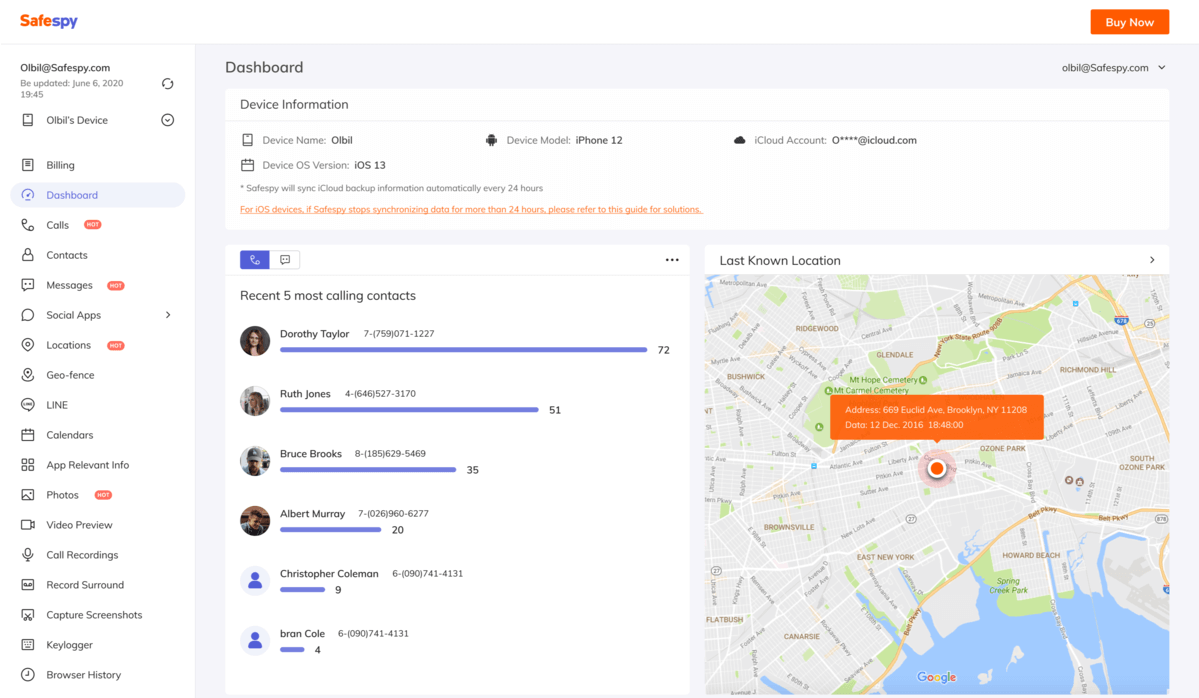
Safespy works great for secret iPhone tracking. However, what good is life without options? Here is another solution that can give you an iPhone’s location remotely:
Find My iPhone is Apple’s inherent backup feature for the iPhone’s location. You can use it from any iOS device and learn where the iPhone currently is.
However, as you might have guessed through its name, this feature is well suited for tracking your own iPhone. In general, people use it to find the location of a lost phone through another iOS device.
Here are the steps to use it:
Step 1: Enable the Find My iPhone feature on the iPhone you want to track. This can be done under Settings> [Your Apple ID]> iCloud> Find My iPhone.
Step 2: Use any iOS device and open the ‘Find My iPhone’ application. Sign in to your Apple account on this application.

Step 3: Choose the device linked to the Apple account that you want to track.
Step 4: The device location will be on your screen.
People are often tempted to choose the free iPhone tracking solution instead of Safespy. However, when you know more about what each offers, you might choose otherwise.
Tracking an iPhone doesn’t have to be hard. You just need to know the right app for the purpose, and the right way to use that app. If you do choose the right app, the way to use it also becomes a piece of cake.
The final notes on that matter would be that Safespy is a great choice for tracking an iPhone location secretly. Just spend a few minutes setting it up for the first time, there will be nothing else to worry about later.
WE ARE COMPATIBLE ON ALL CARRIERS
